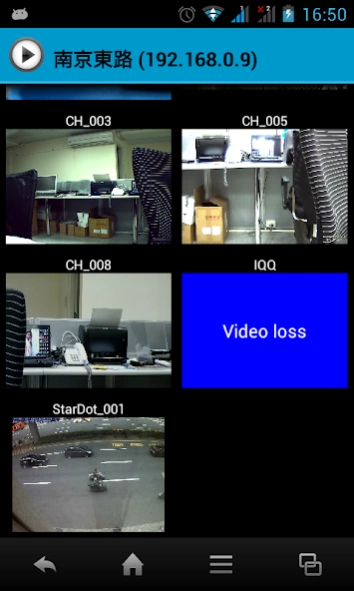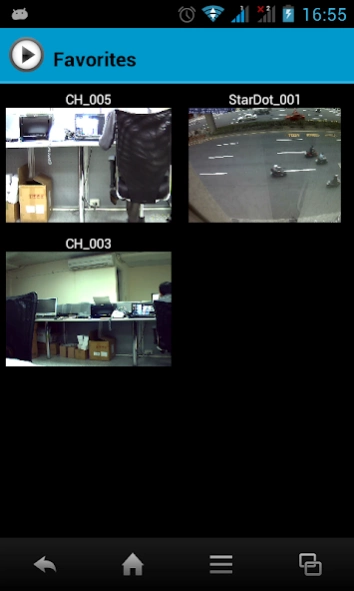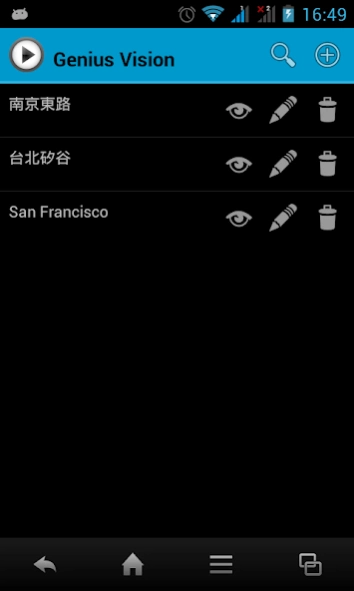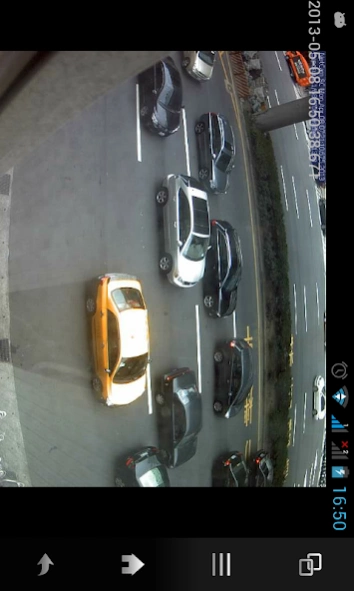Genius Vision NVR Client 1.1.8
Free Version
Publisher Description
Genius Vision NVR Client - Mobile client of Genius Vision NVR Software.
*** Note: This APP does not work alone, it requires and works only in conjunction with Genius Vision PC/Windows NVR software ***
Genius Vision NVR Mobile Client is an advanced mobile surveillance video control app for Genius Vision NVR/All-in-one IP Video Management Software. Easy access to live video for remote surveillance.
Genius Vision NVR Mobile Client connects to any number of Genius Vision NVR and can select multiple your favorite channels and view on screen at one screen quickly.
Benefits:
Easy to set-up NVR connection by searching your LAN for available NVRs.
View live video from unlimited number of cameras from multiple servers at one screen.
Easy playback video control and video time search with graphical time-bar display.
Intuitive multi-touch digital Pan-Tilt-Zoom for examine megapixel image in detail.
Support multiple IP camera brands, including AXIS, Arecont Vision, VIVOTEK, Brickcom, ACTi, IQinVision, JVC, SONY, Foscam, as well as USB web cameras, RTSP video sources and ONVIF IP cameras.
Automatic select last stream of multi-stream if available to save bandwidth.
Option to support both commercial version and freeware CmE version of Genius Vision NVR.
User authentication and password protection ensures security
Keywords: ip camera, ip cam, web cam, nvr viewer, nvr client, nvr mobile, web camera, baby monitor, surveillance, streaming, video monitor, ipcam, webcam
About Genius Vision NVR Client
Genius Vision NVR Client is a free app for Android published in the Office Suites & Tools list of apps, part of Business.
The company that develops Genius Vision NVR Client is Genius Vision. The latest version released by its developer is 1.1.8.
To install Genius Vision NVR Client on your Android device, just click the green Continue To App button above to start the installation process. The app is listed on our website since 2014-10-10 and was downloaded 31 times. We have already checked if the download link is safe, however for your own protection we recommend that you scan the downloaded app with your antivirus. Your antivirus may detect the Genius Vision NVR Client as malware as malware if the download link to com.geniusvision.android.ui is broken.
How to install Genius Vision NVR Client on your Android device:
- Click on the Continue To App button on our website. This will redirect you to Google Play.
- Once the Genius Vision NVR Client is shown in the Google Play listing of your Android device, you can start its download and installation. Tap on the Install button located below the search bar and to the right of the app icon.
- A pop-up window with the permissions required by Genius Vision NVR Client will be shown. Click on Accept to continue the process.
- Genius Vision NVR Client will be downloaded onto your device, displaying a progress. Once the download completes, the installation will start and you'll get a notification after the installation is finished.